Localized URLs and Domains
This feature is available for Pro sites.
This article assumes you know how to translate your pages. To learn about translations, view this article.
When you create a translation for a page on your website, that page will have a specific URL for each language. For your homepage the path is generated automatically and can not be configured. For all other pages you can customize the path.
The Homepage URL
Your homepage is always at the root of your website. For example if your domain is example.com then your homepage is at example.com as well. When you add a language to your homepage, the URL for that language will be the two letter language code. For example if the default language of my homepage is English and I add French as an additional language, then the english version will be at example.com and the french version at example.com/fr.
Page | Language | URL |
Homepage | English | example.com |
Homepage | French | example.com/fr |
Exception: When using a language-specific domain, the homepage path will always be the root domain for that language.
The URL of a Regular Page
For all other pages you can customize the path of your page. When you add a new language to a page, we automatically create a URL of that page by prepending the language code which is the best-practice pattern.
For example if I have a page at /team and add add French as an additional language to the page, the french version will be at /fr/team. To change this URL, you can open the page picker and click the "Path" tab.
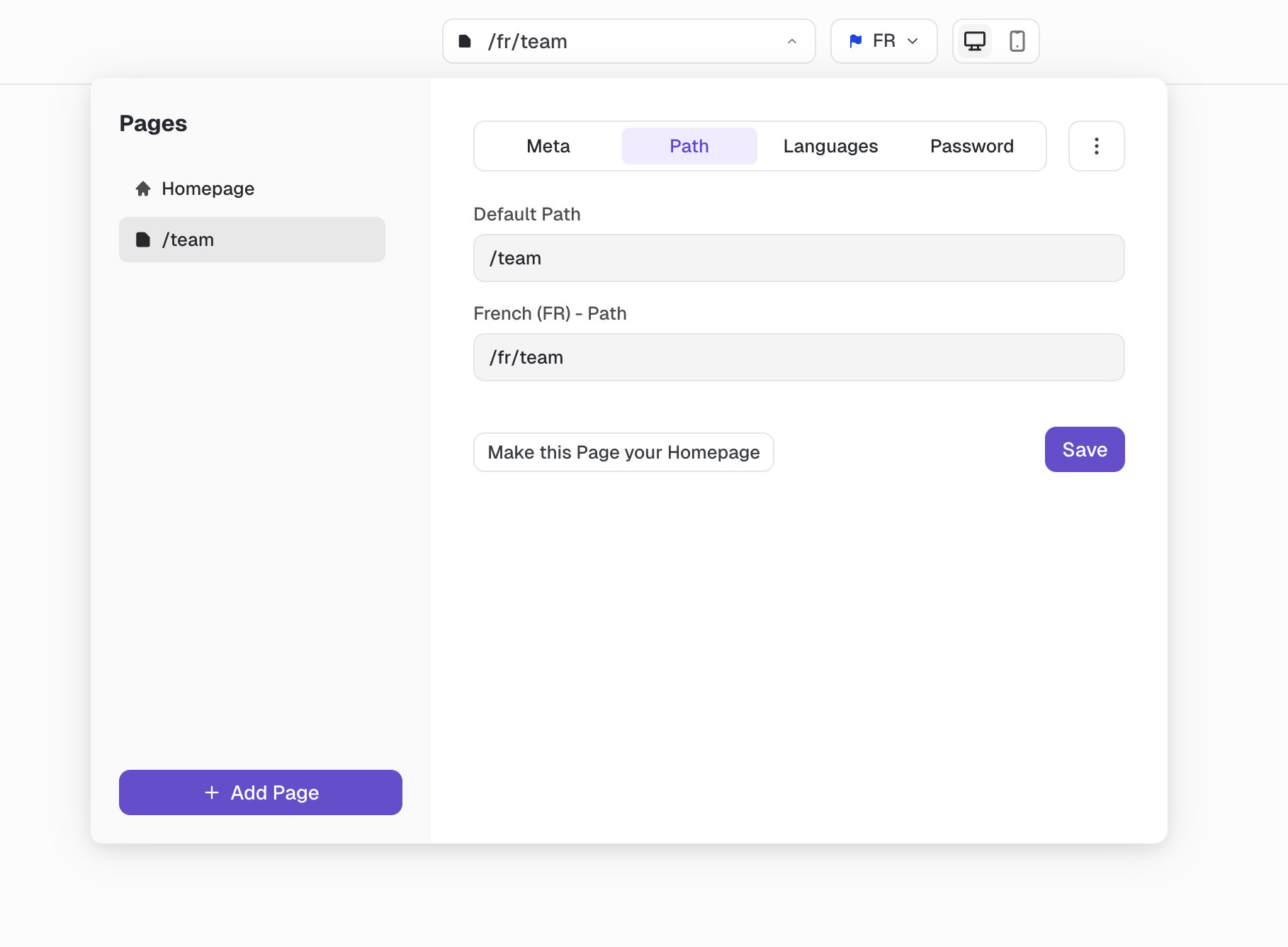
Here you can see the URLs for all languages of your page. The paths are always relative to your primary domain.
Page | Language | URL |
Team | English | example.com/team |
Team | French | example.com/fr/team |
Language Specific Domains
If you have multiple domains for your site, you can connect individual domains to specific languages. For example, our default domain is umso.com which is where you can find the english version of our website. We also use umso.fr where you can find the french version of our site.
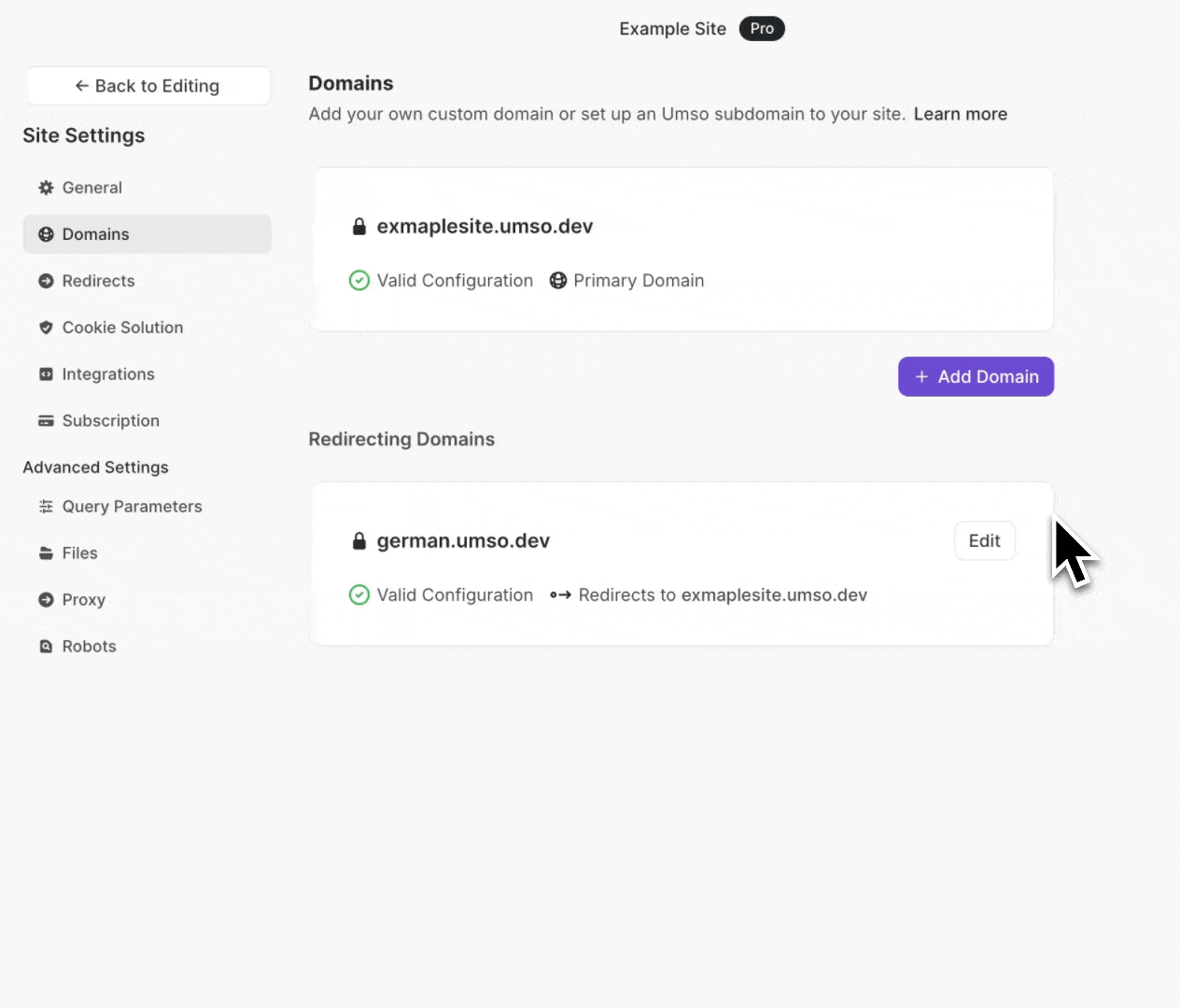
To setup language-specific domains, open your domain settings. You will need to add your domains if you haven't yet and follow the DNS configuration instructions.
Once your domains are setup and verified, you can click edit on your desired domain and select the specific language you want to use with this domain. When a visitor opens that domain, they will see your site in that language.
Page URLs for Language-Specific Domains
When you use a specific domain for a language, then the homepage for that language will be at the root path. For all other pages you can still customize the URL as you wish.
Page | Language | URL |
Homepage | English | example.com |
Homepage | French | example.fr |
Team | English | example.com/team |
Team | French | example.fr/equipe |
