Custom Fonts
Take your site to the next level by uploading and using your own fonts. You can use custom fonts for any title or body text globally or specific sections of your site.
Umso sites only accept ttf, woff, woff2, eof and otf font files. Make sure you upload a specific file for each style of your font. You will not be able to modify its weight on the editor.
Upload Custom Fonts
Custom fonts have to be uploaded to a specific font library called "Custom Fonts". Once you upload font files there, you can select them from the font picker in the editor.
Go to your files overview by clicking on Files in the app header
Open the library called "Custom Fonts"
Upload your font files
Select the uploaded font in your theme settings
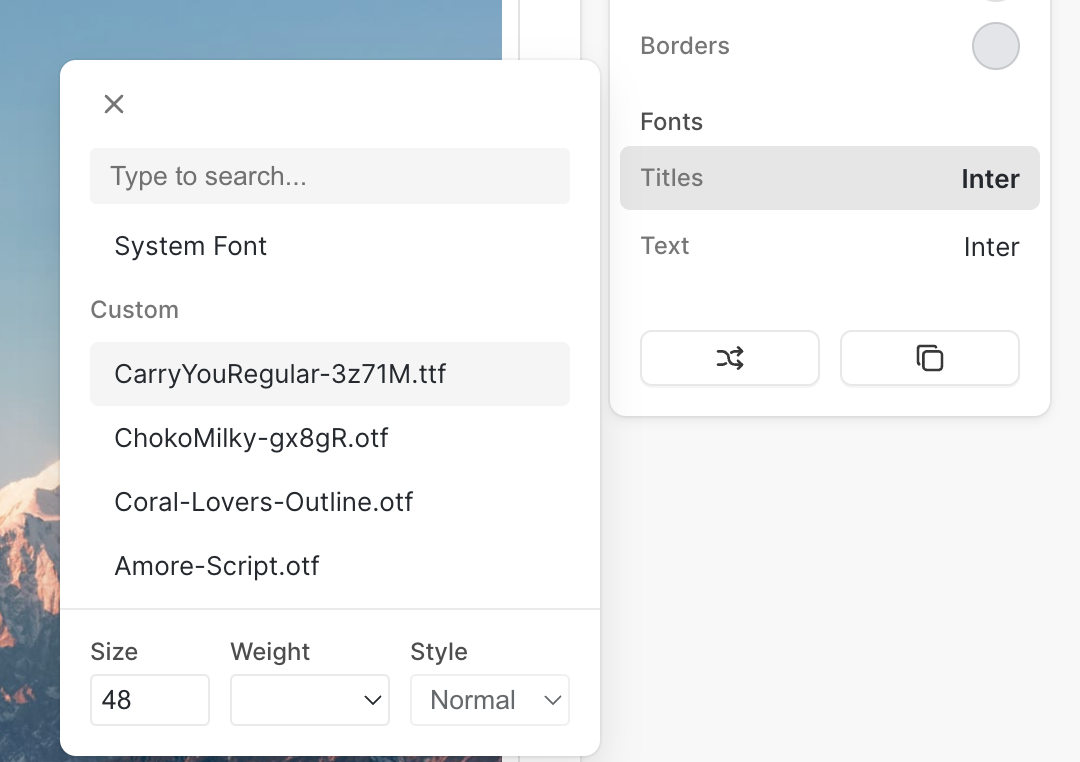
Troubleshoot
If a font fails to load for any reason, a default fallback font will be in place which is sans-serif. There is no way to set up a fallback free font at the moment.
If you cannot find your font library, you may have deleted it by accident. To restore the font library, you can open the font picker in the editor. Opening the font picker will create the font library if it is missing.
