Memberstack - User login
Memberstack is a service to create a user login that can be integrated on your Umso website. It can be used to create a member database or a members-only area with login.
Reasons to use Memberstack:
Login - User accounts
Members-Only Pages
Secure payment
Required subscriptions
To use the full service of both platforms you need:
1. A paid subscription for Umso (Pricing)
2. A paid subscription for Memberstack is required, but you can test it before you have to pay! (Pricing)
Integration
In general, you will be well guided by Memberstack to integrate on other platforms like Umso.
The following are some hints to make your integration easier. In this example, we set up a login with a members-only area.
First, you'll need to integrate Memberstack with Header Code.
<script src="https://api.memberstack.io/static/memberstack.js?custom" data-memberstack-id="YOURID"> </script>Second, you'll need to create a button that you can link to your login popup. We recommend using a CTA section. To link the button to your login please give it the following path:
#/ms/loginThis button will result in setting up a pop-up for a login shown in the following picture:
The setup for signup is similar just with a different path.
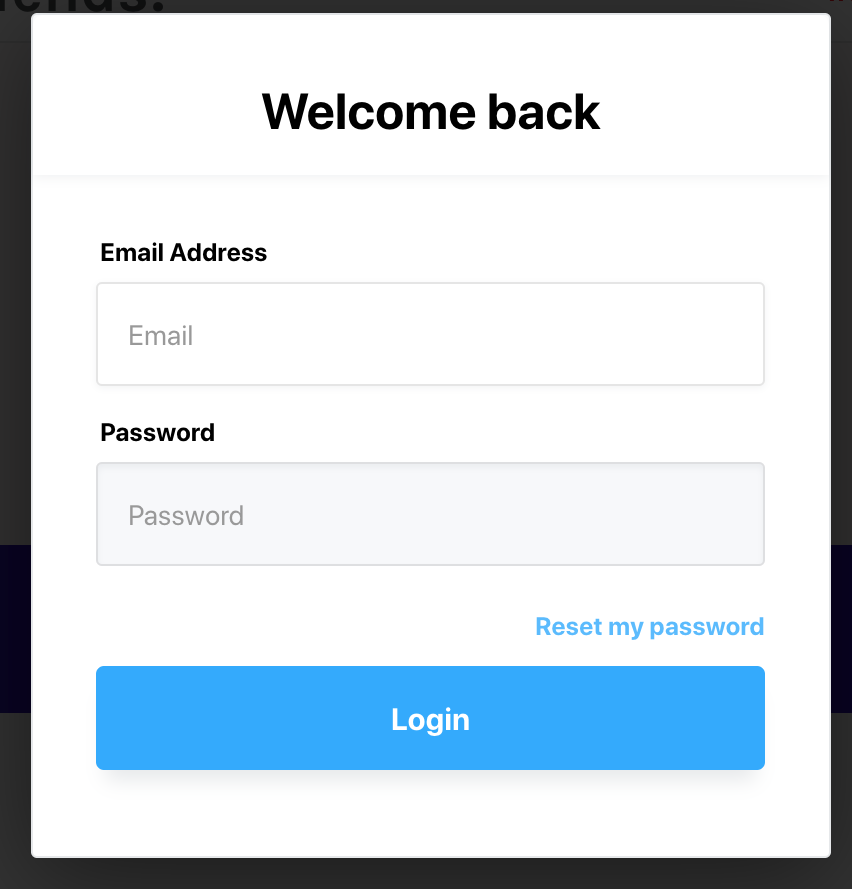
After this, you need to create a page only users should see. This page has to be live to be detected by Memberstack. After you've created the site with Umso you have to choose this site to be hidden by Memberstack.
