Designing your Section
Each section is different and has a different layout, however, all sections allow you to customize its design. While keeping it simple, we have most of the tools you will need to make your section look great.
All sections have a theme applied to them which brings colors, fonts, cards, and buttons with it. You can adjust the background individual for each section but to adjust the other design options please have a look at your Theme.
Background
You are able to change the background using 4 different options: Custom, Theme, Gradient and Media. The Theme provides your theme colors. Using Custom color you can pick exactly the color and transparency you want for your background.
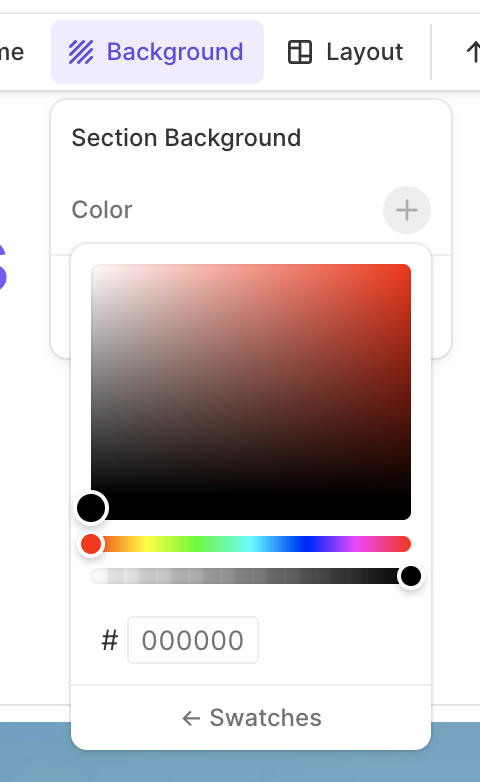
Gradient
Gradient allows you to select two different colors and choose which direction you want.
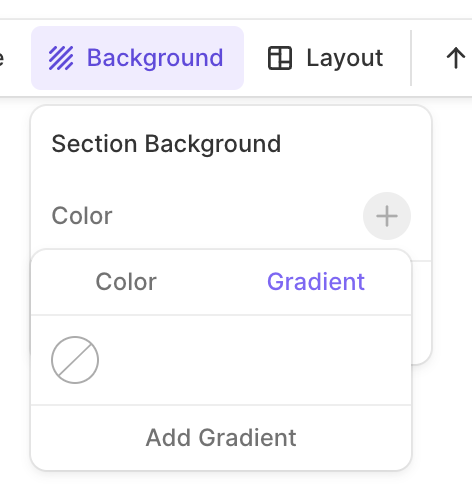
Background media
Lastly, media gives you the flexibility to add any media from your library as the background of your section. You can also add an overlay color effect to your image, and play with the transparency.
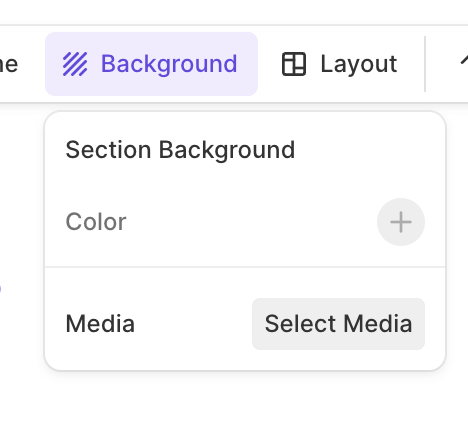
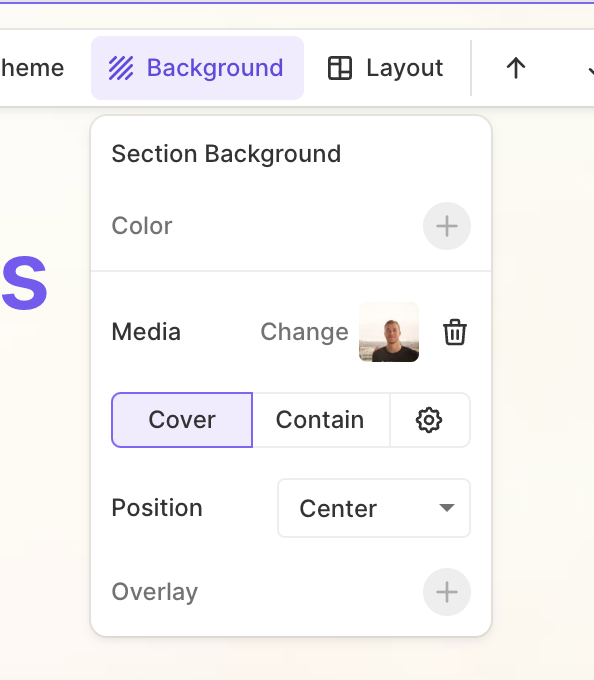
Section Layout
Change the structure of your sections while keeping your content the same.
