Header Code / Custom Site Code
With Header Code you can add JS scripts, meta, or CSS styles to your website.
Header code will be inserted into the <head>...</head> section of every page on your website. This is useful for analytics and chat integrations. If you want to code your own website content, use the "Custom Code" section.
Setup
Header Code can be found in your Site Settings under "General" > "Custom Site Code". You can add your code to this input. This can be JS scripts, meta, CSS styles, or other general settings for your website.
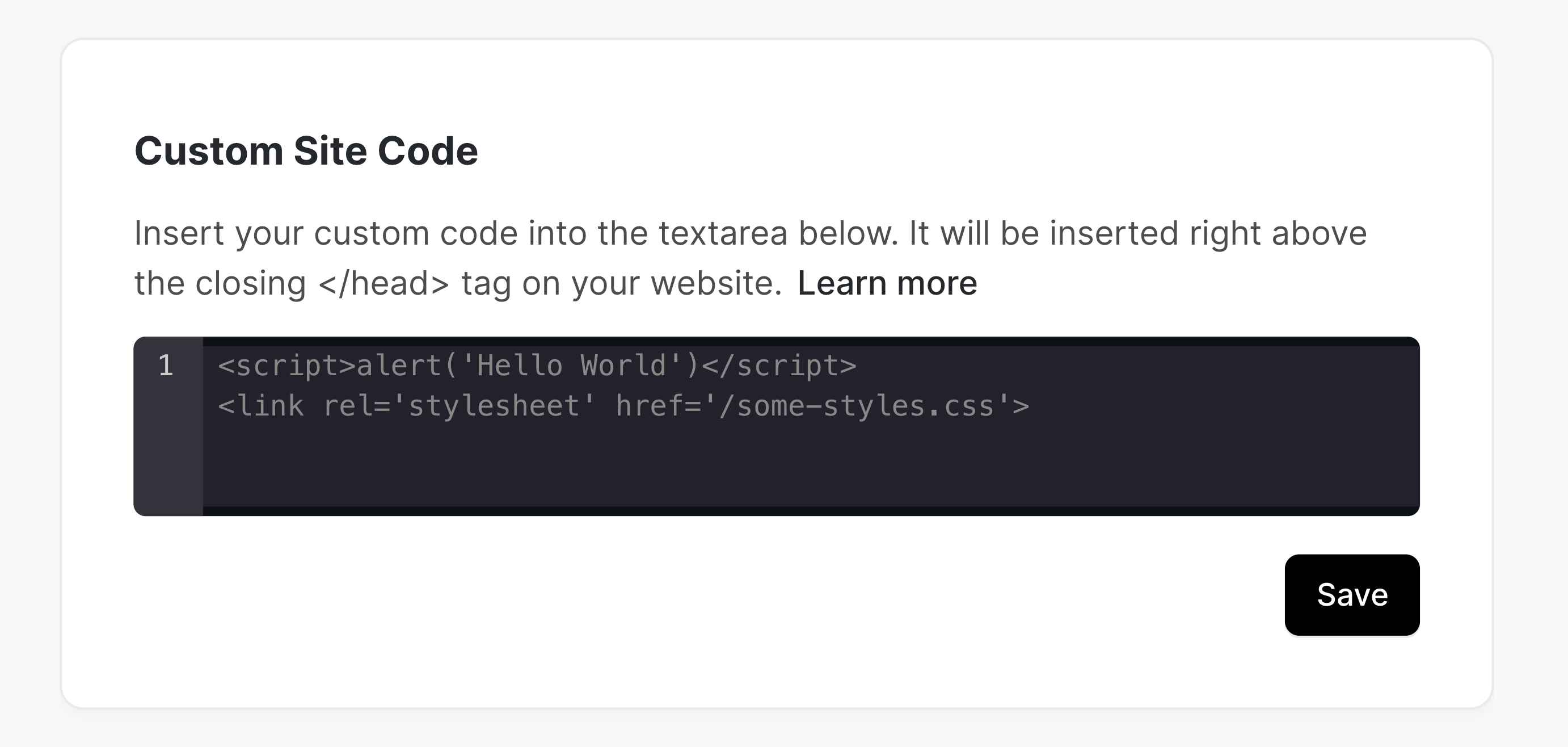
Keep in mind that header code won't be included in the live editor preview. To see it in action, you will need to publish your site.
Was this helpful?
